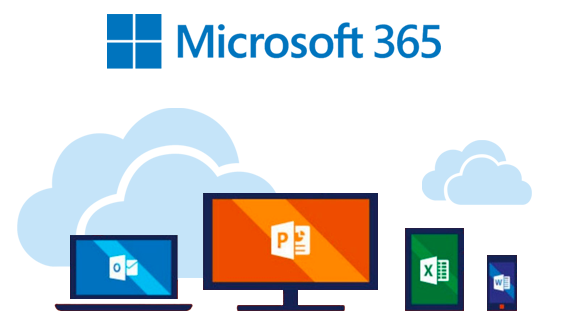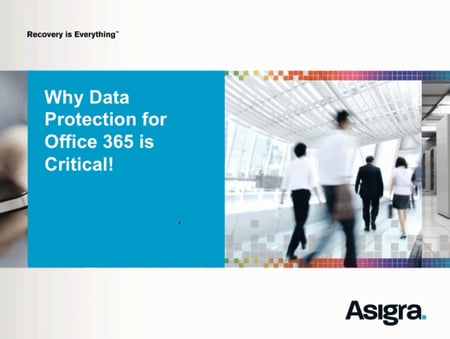Have you migrated to, or considering a migration to Microsoft 365? Too often, organizations overlook data protection when adopting a cloud productivity suite.
Here’s why you need to consider a standalone solution to protect your SaaS data:
- By default, deleted files from Office 365 are purged from the Recycle Bin after 14 days or less.
- Microsoft’s infrastructure is unlikely to fail, but user error (64%), hacking (13%) and account closure (10%) are the top 3 threats to your data according to this infographic.
- Microsoft’s maximum liability is limited to the lesser of $5,000 or the last 12 months of subscription fees paid, and that's if you can prove the data loss was due to their negligence.
- Laws such as Sarbanes-Oxley and HIPAA (US) and the Data Protection Act (UK) require you to prove off-site backups to an auditor, under threat of fines up to $10 Million.
Did you know? Microsoft backs up its customers' data, but you don't have access to those backups. Once files are purged from the Recycle Bin, they are irretrievable.
Hear from a panel of data protection experts who will explain how to safeguard your Exchange, SharePoint and OneDrive data using a single, end-to-end solution.
Moderator: Marc Staimer, President of Dragon Slayer Consulting
- Chad Whaley, CEO of Echopath
- James Chillman, Managing Director of UK Backup
- Jesse Maldanado, Director Project Services at Centre Technologies